The value of your car isn't the only determining factor. Learn more about the many other variables that come into play when shopping for full coverage auto insurance and tips for controlling your costs.
How to Block a Skype Caller on an iPhone?
If you have had the unpleasant experience of getting unwanted Skype calls on your iOS device, you will be happy to know there is a simple solution for blocking them. Since we could not find any clear instructions on Skype’s own website, we decided to put together this explainer on how to do it. We were a bit baffled that instructions were nowhere to be found on the Skype site itself. Never-the-less, here is the trick to blocking unwanted callers on Skype’s iPhone app.
The first thing to do is tap the “Chats” button on the lower left corner of your iPhone’s screen.
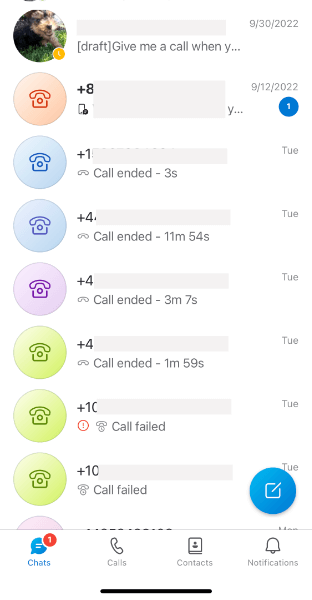
Then tap and hold the telephone number you don’t want to receive calls from anymore, then tap the red “Block *number*”, which should show the number you want blocked.

You then simply select “Block” at the bottom of the screen to block the caller.

Optionally you may report abuse.
You can also report abuse from the caller by activating the “Report abuse from this person” toggle at the top of the screen. You will then be able to specify the type of abuse you feel it falls under such as Spam, Fraud, Hate Speech, etc. Once you’ve categorized the abuse, tap simply “Block and report”.

That’s it! You should never receive calls from the chosen number again.
Are You Being Tormented by Robocalls?
If the problem you are having is never ending Robo calls that escape your blocks by never using the same number, you might have to resort to downloading an app to fix the problem. Here is a list of iPhone apps that can be helpful for limiting the amount of spam calls you receive automatically:
- TrueCaller – TrueCaller is a great app for blocking spam callers. Like many spam blocker apps, it uses a data base to of numbers that have been previously reported via its users. What is most impressive is the sheer amount of highly rated reviews it has receive. They must be doing some right!
- Nomorobo Robocall Blocking – Nomorobo Robocall Blocking is another top rated call blocking app worth looking into. It comes with a 14 day trial period and claims to not access your phone logs.
- RoboKiller – Robokiller claims to block 99% of spam callers. Also, if you like sticking it to the spammers, it has a feature that forwards the spam caller to an answer bot so that the spammer gets a taste of their own medicine.
- YouMail Voice & Spam Blocker – YouMail Voice & Spam Blocker is another highly rated app. It has a large set of features that make it worth checking out including a voicemail inbox.
- Mallwarebytes Mobile Security – Mallwarebytes Mobile Security takes security to the next level by not only scanning for robocallers, but also detects fishy links, fake texts, annoying ad trackers and malicious websites.
- Mr. Number Lookup and Call Blocker – Mr. Number Lookup and Call Blocker can help you identify potential spam callers before accepting their calls.
- Robo Shield – Robo Shield doesn’t have as many reviews as other spam apps, but 7,000 is an impressive track record non-the-less. They claim they have over 650 million users and were voted the “Most Innovative Security Company” by Fast Company. One reviewer, however, pointed out that it could be more automated.
- Verizon Call Filter – Verizon Call Filter uses filters to block robocalls, reports bogus phone numbers as spam and blocks spam based on their risk level.
- T-Mobile Scam Shield – T-Mobile Scam Shield is offered by T-Mobile and analyzes every call via A.I. and machine learning. It is another way to take control of spammers.
- AT&T Call Protect – AT&T Call Protect is AT&T’s own spam blocker system and costs $3.99 per month.
